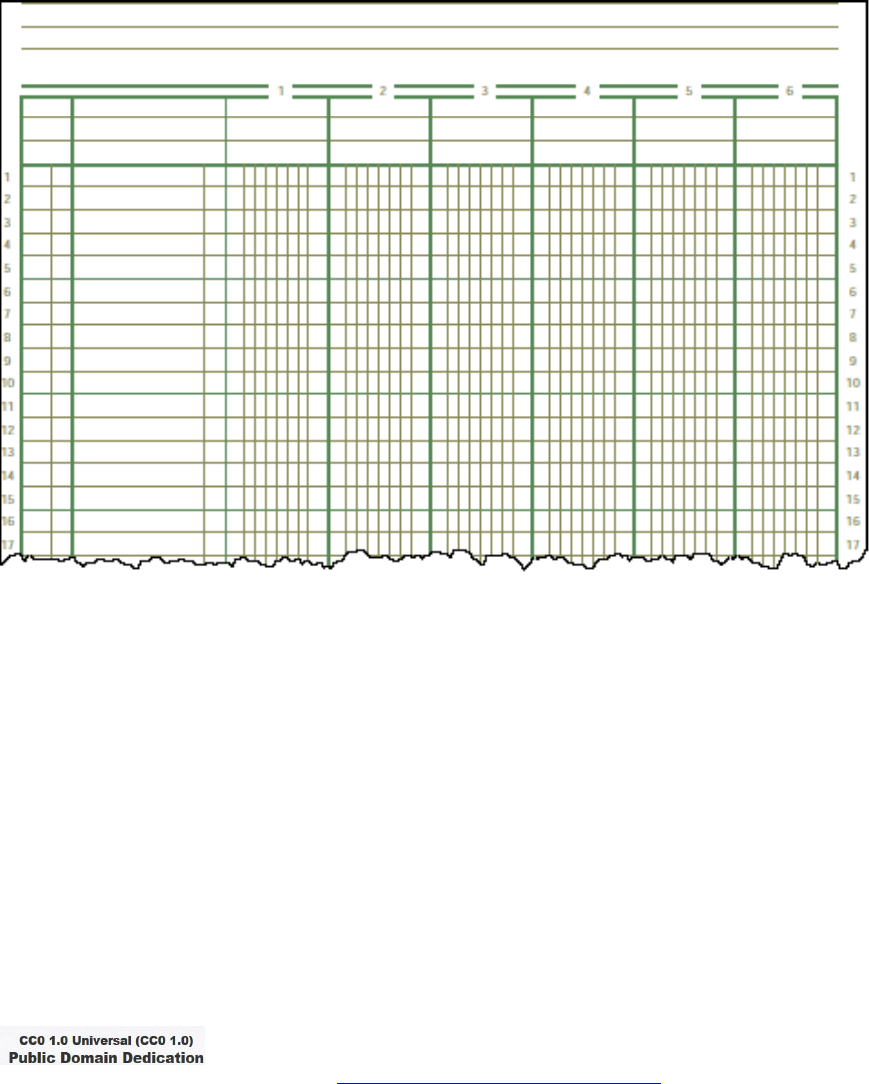
MASTERING XBRL-BASED DIGITAL FINANCIAL REPORTING – PART 2: LOGICAL CONCEPTUALIZATION OF FINANCIAL REPORT
– SEMANTIC SPREADSHEETS – CHARLES HOFFMAN, CPA
CC0 1.0 Universal (CC0 1.0) Public Domain Dedication https://creativecommons.org/publicdomain/zero/1.0/ 1
1. Semantic Spreadsheets
The purpose of this section is to explain the notion of the semantic spreadsheet or
general purpose business report.
1.1. Introduction
Historically, a spreadsheet is an accounting ledger that shows what tends to be
quantitative information within the rows and columns of a piece of paper and were
quite useful in managing a business:
But spreadsheets are not limited to financial data and are frequently used to
represent scientific data, engineering information, etc. and commonly used to carry
out all sorts of computations.
1.2. Killer App
Electronic spreadsheets all but replaced pen-and-ink versions by the end of the 20th
century.
In 1979, VisiCalc, which was an easy enough to use electronic spreadsheet that non-
nerds could use it and the Apple II went from being a hobbyist’s toy to a productive
office tool. In 1983, Lotus 1-2-3 was released exclusively for the IBM PC and other
MS-DOS computers and it quickly surpassed VisiCalc.
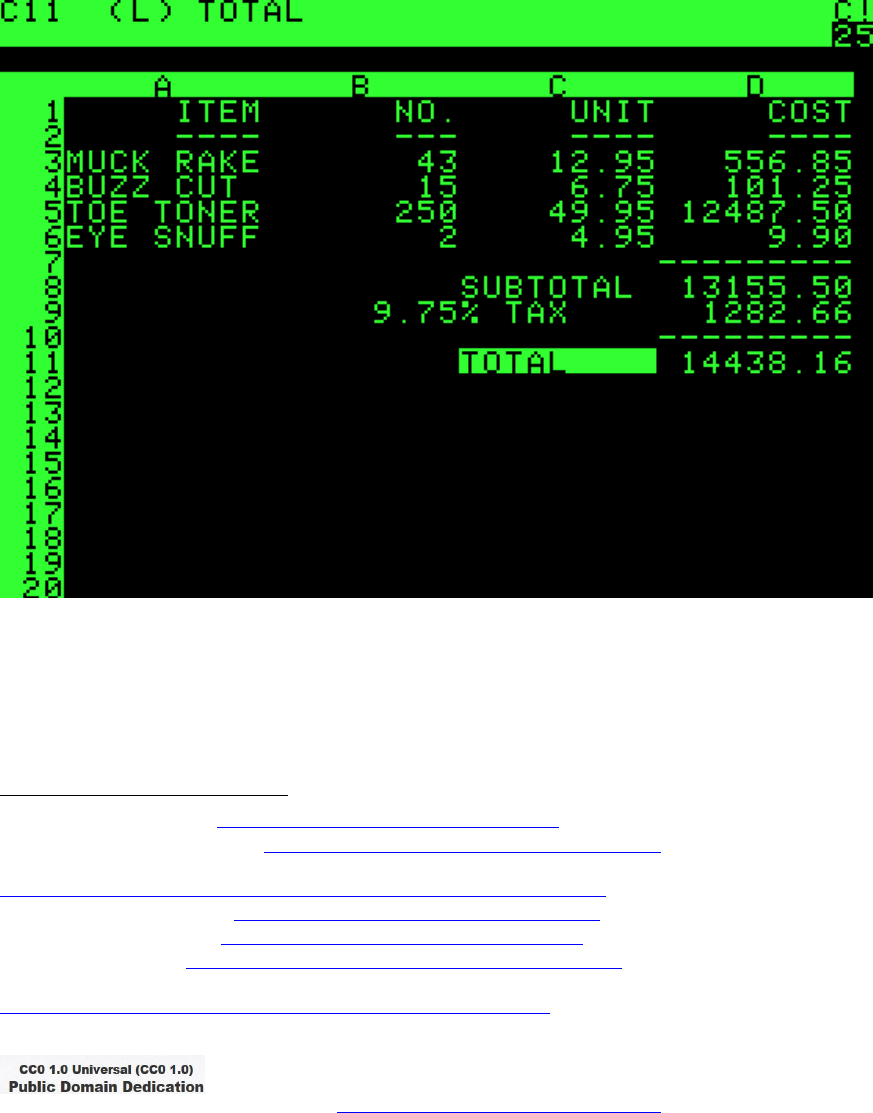
MASTERING XBRL-BASED DIGITAL FINANCIAL REPORTING – PART 2: LOGICAL CONCEPTUALIZATION OF FINANCIAL REPORT
– SEMANTIC SPREADSHEETS – CHARLES HOFFMAN, CPA
CC0 1.0 Universal (CC0 1.0) Public Domain Dedication https://creativecommons.org/publicdomain/zero/1.0/ 2
The first known idea for what became the computerized spreadsheet
1
was by Richard
Mattessich
2
who pioneered such tools for business accounting at the University of
British Columbia, Canada.
In 1969, Rene Pardo and Remy Landau co-invented LANPAR or LANguage for
Programming Arrays at Random, an electronic spreadsheet type application
3
that ran
on mainframe computers.
But it was not until VisiCalc which was easy enough for the average business
professional to use and became the “killer app” that electronic spreadsheets and
computers took off.
Today, Microsoft Excel
4
is the undisputed king of the spreadsheet hill. Other
spreadsheet tools are commonly used such as Google Sheet
5
, Apple Numbers
6
, and
other spreadsheet applications
7
.
1
Wikipedia, Spreadsheet, https://en.wikipedia.org/wiki/Spreadsheet
2
Wikipedia, Richard Mattessich, https://en.wikipedia.org/wiki/Richard_Mattessich
3
Wikipedia, Spreadsheet, LANPAR Spreadsheet Compiler,
https://en.wikipedia.org/wiki/Spreadsheet#LANPAR_spreadsheet_compiler
4
Wikipedia, Microsoft Excel, https://en.wikipedia.org/wiki/Microsoft_Excel
5
Wikipedia, Google Sheet, https://en.wikipedia.org/wiki/Google_Sheets
6
Wikipedia, Numbers, https://en.wikipedia.org/wiki/Numbers_(spreadsheet)
7
Wikipedia, Comparison of Spreadsheet Software,
https://en.wikipedia.org/wiki/Comparison_of_spreadsheet_software
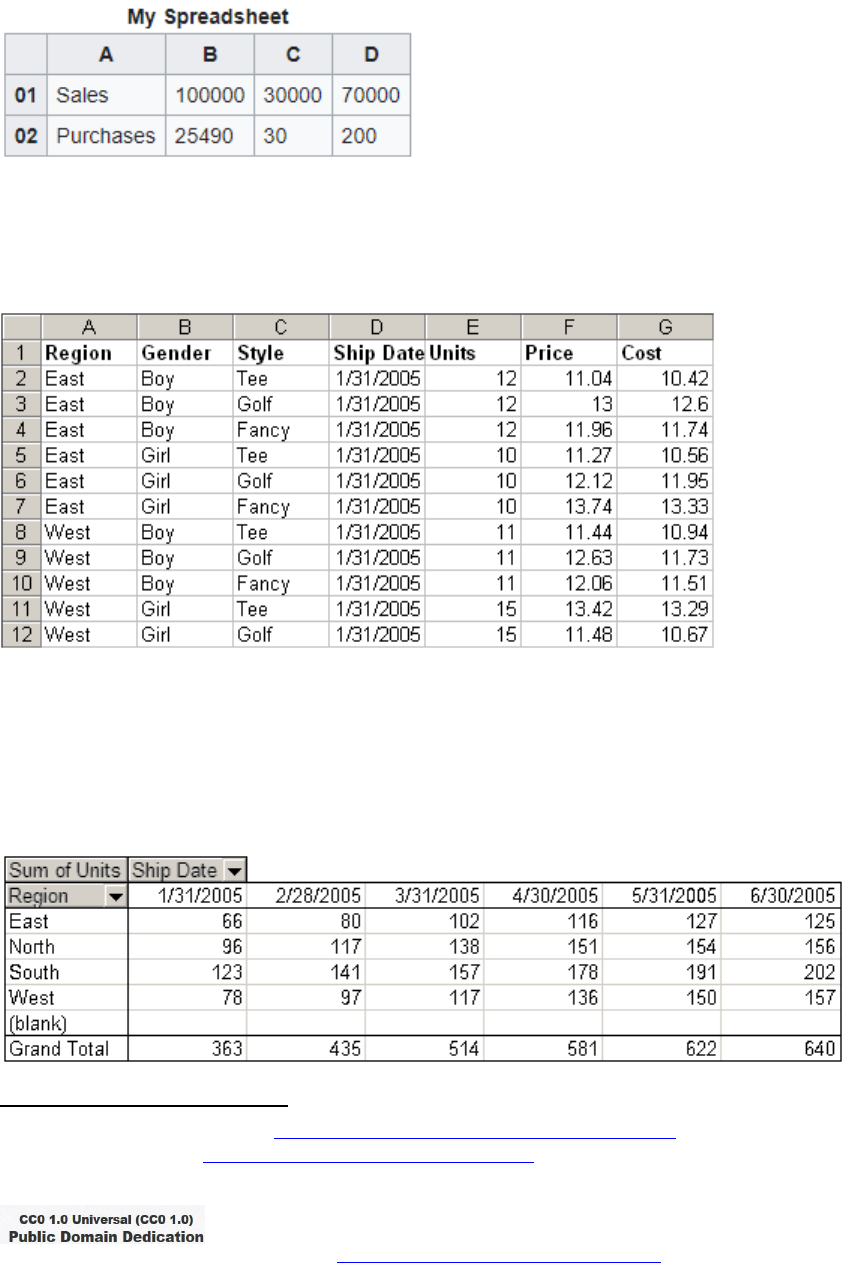
MASTERING XBRL-BASED DIGITAL FINANCIAL REPORTING – PART 2: LOGICAL CONCEPTUALIZATION OF FINANCIAL REPORT
– SEMANTIC SPREADSHEETS – CHARLES HOFFMAN, CPA
CC0 1.0 Universal (CC0 1.0) Public Domain Dedication https://creativecommons.org/publicdomain/zero/1.0/ 3
1.3. Two-Dimensional Model
Spreadsheet, computer program that represents information in a tabular
8
or two-
dimensional grid of data, along with formulas that relate the data.
1.4. Multi-Dimensional Model
But information can commonly have more than two dimensions. Information could
have three, four, five, or even more useful dimensions. For example, below you see
the dimensions “Region”, “Gender”, and “Style”:
1.5. Pivot Table
A pivot table
9
is a table of information that summarizes the information in the form
of a more sophisticated table. Information is generally summarized into sums,
averages, or other such meaningful ways. Pivot tables are dynamic and literally let
users of such models to arrange or rearrange (i.e. “pivot”) information to focus on
specific information or draw attention to information in specific useful ways.
8
Wikipedia, Table (Information), https://en.wikipedia.org/wiki/Table_(information)
9
Wikipedia, Pivot Table, https://en.wikipedia.org/wiki/Pivot_table
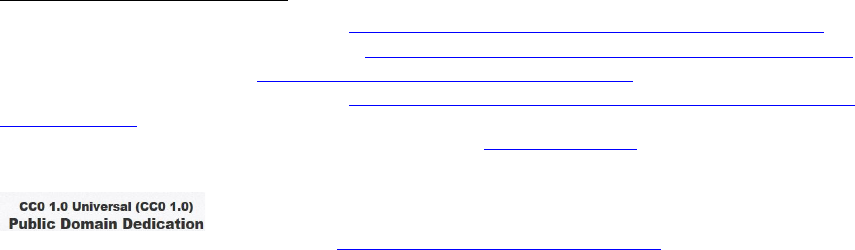
MASTERING XBRL-BASED DIGITAL FINANCIAL REPORTING – PART 2: LOGICAL CONCEPTUALIZATION OF FINANCIAL REPORT
– SEMANTIC SPREADSHEETS – CHARLES HOFFMAN, CPA
CC0 1.0 Universal (CC0 1.0) Public Domain Dedication https://creativecommons.org/publicdomain/zero/1.0/ 4
1.6. Online Analytical Processing (OLAP)
Online analytical processing, or OLAP
10
, is an approach to answering analytical
questions using information that is generally taken from an online transaction
processing (OLTP)
11
database, put into a data warehouse
12
, and then queried using
multi-dimensional analytical (MDA) queries. OLAP is part of the broader category of
business intelligence applications which also encompasses relational databases,
report writing and data mining.
1.7. Problems with Spreadsheets
The electronic spreadsheet is the “Swiss army knife” of accountants. While
electronic spreadsheets are wonderful tools, electronic spreadsheets are not perfect
tools. People point out the flaws of the electronic spreadsheet including
13
:
• Vulnerable to fraud
• Susceptible to trivial human errors
• Difficult to troubleshoot or test
• Obstructive to regulatory compliance
• Unfit for agile business practices
• Not designed for collaborative work
• Hard to consolidate
• Incapable of supporting quick decision making
• Unsuited for business continuity
• Scales poorly
Business professionals tend to love spreadsheets, information technology
departments tend to loath electronic spreadsheets for the problems they cause.
For more information on the problems with spreadsheets, please see Eusprig.org
14
.
1.8. Presentation-based Spreadsheet Model
Another issue with the electronic spreadsheets is that the spreadsheet model is
presentation based as contrast to meaning-based model. This is what I mean. The
terms “Spreadsheet”, “Row”, “Column”, and “Cell” are all presentation-oriented
artifacts:
10
Wikipedia, Online Analytical Processing, https://en.wikipedia.org/wiki/Online_analytical_processing
11
Wikipedia, Online Transaction Processing, https://en.wikipedia.org/wiki/Online_transaction_processing
12
Wikipedia, Data Warehouse, https://en.wikipedia.org/wiki/Data_warehouse
13
Top 10 Disadvantages of Spreadsheets, http://www.denizon.com/spreadsheets/top-10-disadvantages-
of-spreadsheets/
14
Eusprig.org, European Spreadsheet Risk Interest Group, http://eusprig.org/
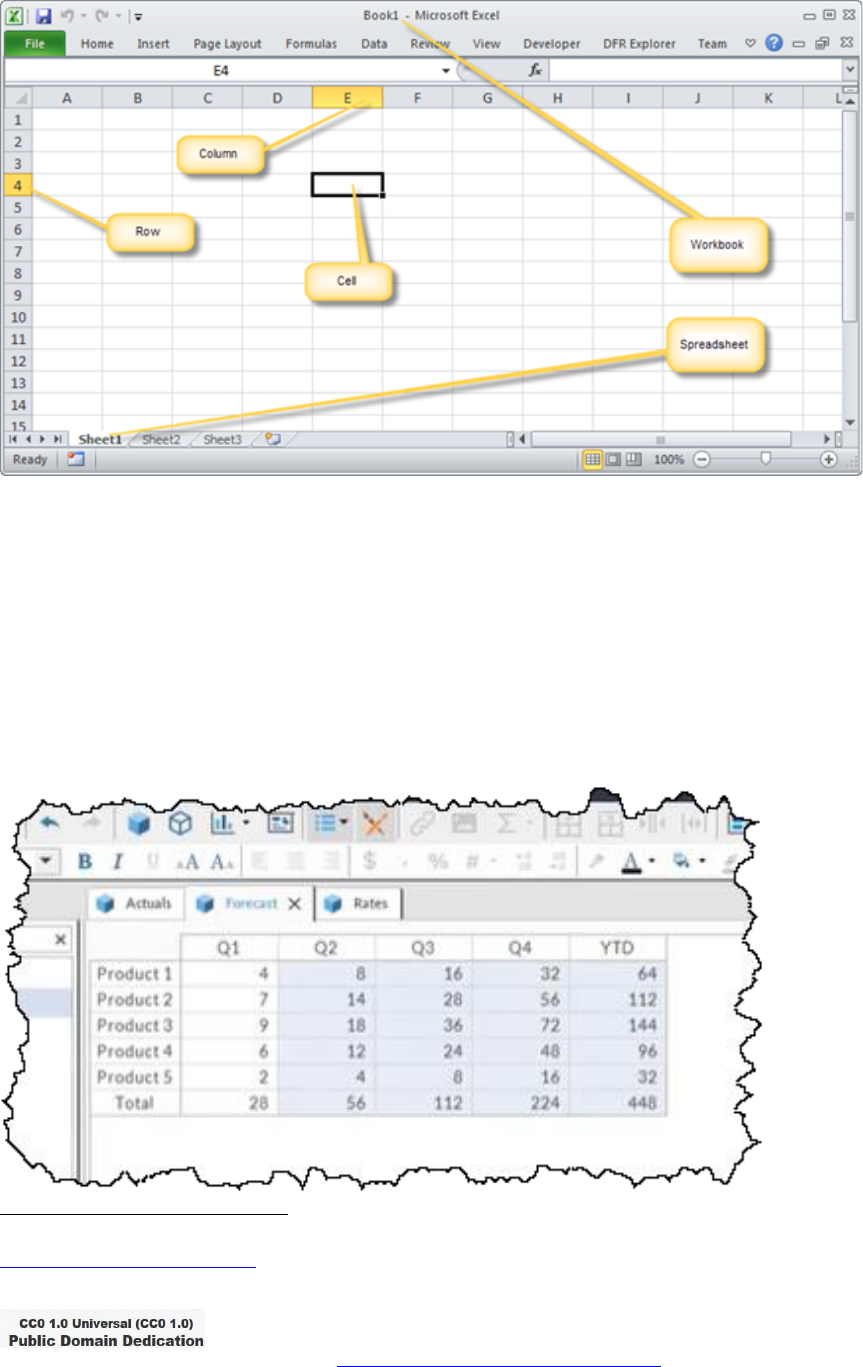
MASTERING XBRL-BASED DIGITAL FINANCIAL REPORTING – PART 2: LOGICAL CONCEPTUALIZATION OF FINANCIAL REPORT
– SEMANTIC SPREADSHEETS – CHARLES HOFFMAN, CPA
CC0 1.0 Universal (CC0 1.0) Public Domain Dedication https://creativecommons.org/publicdomain/zero/1.0/ 5
What if we could have a spreadsheet that was meaning-based instead of based on
the physical location of the information. For example, rather than referring to
current year sales by referring to cell “A1”; we would refer to simply “Sales” and
“2020”.
1.9. Meaning-based Spreadsheet Model
An alternative to a presentation-based model which uses spreadsheet, row, column,
and cell to identify and work with information artifacts is to use a meaning-based
spreadsheet model. An example of a meaning-based model can be seen by having a
look at the Quantrix modeler
15
. The video is about 11 minutes long and provides a
good glimpse into how such a meaning-based spreadsheet might work.
15
YouTube.com, Quantrix Introductory Demo | Getting Started with Modeler | Part 1,
https://youtu.be/OE4H29Rz8q8
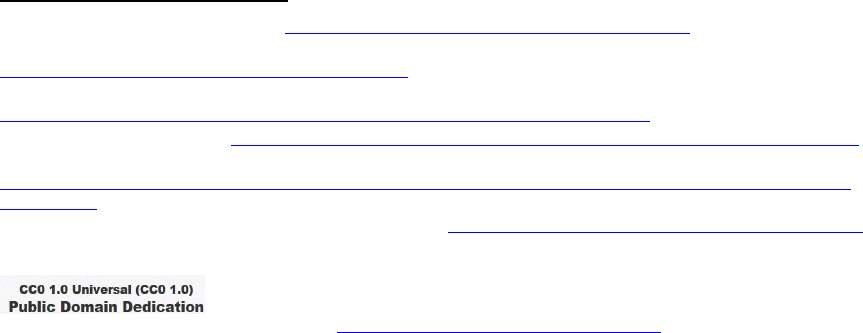
MASTERING XBRL-BASED DIGITAL FINANCIAL REPORTING – PART 2: LOGICAL CONCEPTUALIZATION OF FINANCIAL REPORT
– SEMANTIC SPREADSHEETS – CHARLES HOFFMAN, CPA
CC0 1.0 Universal (CC0 1.0) Public Domain Dedication https://creativecommons.org/publicdomain/zero/1.0/ 6
1.10. Logical Spreadsheets
A logical spreadsheet
16
is a spreadsheet in which formulas take the form of logical
constraints rather than function definitions. A similar idea is the notion of a
deductive spreadsheet
17
. For more information on logical spreadsheets please see,
Introduction to Logical Spreadsheets
18
.
1.11. Problems with OLAP
OLAP, like any other tool, is not perfect. While some point out micro-level issues
with OLAP
19
, there are also macro level issues with OLAP. Here is a summary of
issues with OLAP
20
that I have accumulated trying to understand and use OLAP tools
to make use of XBRL:
• There is no global standard for OLAP
• Cube rigidity, business users cannot change or create new cubes
• Limited computation support, mainly supports only roll ups
• Limited business rule support and inability to exchange business rules
between implementations
• Inability to transfer cubes between systems, each system is a "silo" which
cannot communicate with other silos
• Inability to articulate metadata which can be shared between OLAP systems
• Focus on numeric-type information and inconsistent support for text data
types
• OLAP systems tend to be internally focused within an organization and do not
work well externally, for example across a supply chain
• OLAP tends to be read only
1.12. Spreadsheet Hell
If you have every used a spreadsheet, they it is highly likely that you have
experienced Spreadsheet Hell. Everybody has experienced Spreadsheet Hell at one
time or another.
The YouTube video, The Ununderstood Dark Matter of IT
21
, points out many
problems of spreadsheets.
16
Wikipedia, Logical Spreadsheet, https://en.wikipedia.org/wiki/Logical_spreadsheet
17
Deductive Solutions, Iliano Cervesato, The Deductive Spreadsheet,
https://www.cs.cmu.edu/~iliano/slides/cmu06.pdf
18
MICHAEL KASSOFF and ANDRE VALENTE, Introduction to logical spreadsheets,
http://logic.stanford.edu/people/mkassoff/papers/introtologicalspreadsheets.pdf
19
The Problems with OLAP, http://www.information-management.com/issues/20070301/1076555-1.html
20
Understanding Cell Stores and NOLAP, the Future of the Spreadsheet,
http://xbrl.squarespace.com/journal/2014/11/14/understanding-cell-stores-and-nolap-the-future-of-the-
spread.html
21
YouTube.com, The Ununderstood Dark Matter of IT, https://www.youtube.com/watch?v=wbiVK6HKHHg
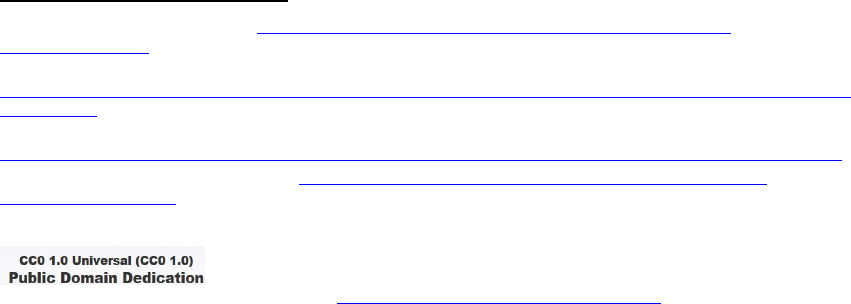
MASTERING XBRL-BASED DIGITAL FINANCIAL REPORTING – PART 2: LOGICAL CONCEPTUALIZATION OF FINANCIAL REPORT
– SEMANTIC SPREADSHEETS – CHARLES HOFFMAN, CPA
CC0 1.0 Universal (CC0 1.0) Public Domain Dedication https://creativecommons.org/publicdomain/zero/1.0/ 7
1.13. Improving the Spreadsheet
Imagine an improved electronic spreadsheet, a semantic spreadsheet
22
which
overcomes many of the problems of how spreadsheets work today. Imagine an
improved OLAP, or NOLAP (not only OLAP)
23
; where the spreadsheet is inherently a
dynamic pivot table. Imagine a new take on spreadsheets
24
. Imagine an end to what
is called “spreadsheet hell”
25
.
This is my take on what is wrong with current electronic spreadsheets is this list of 5
fundamental problems that I see and how to fix those problems:
1. Information is presentation oriented rather than meaning oriented:
Today's electronic spreadsheets, all of them, are made up of sheets which
contain rows and columns which intersect to form cells. Information is
entered into cells. All these rows, columns, and cells are presentation
oriented. What if the information was meaning oriented instead? What if
spreadsheet information was glued together by the meaning of the
information?
2. Business rules combined with spreadsheet information: Spreadsheets
today have the data within the spreadsheet combined with the business rules
such as formulas for how information adds up, tests to make sure there are
no errors, and other information mixed within the data of the
spreadsheet. This can make it very hard to check a spreadsheet for errors or
missing business rules. To look at this another way, imagine a spreadsheet
which is verified using an external set of business rules. Sometimes the
business rules could be publicly available, other times the business rules
would be securely available to a select group of users of the
spreadsheet. The basic premise is that you can separate the business rules
used to check the spreadsheet from the actual information which provides
more control over both the business rules and the information. Plus, this
means that the same set of business rules can be used across multiple
spreadsheets to verify that the spreadsheets do not contain errors.
Considering #1 above, the information, the business rules, and how the
information is presented all really need to be separated to make the
spreadsheet more flexible. So, what if business rules could be external to the
spreadsheet?
3. Multiple copies of the same spreadsheet: A big problem is multiple
versions of the same spreadsheet and you lose track of which version is the
correct version to be using. Many people refer to this issue as spreadsheet
hell. More and more people are addressing this by storing spreadsheet
information in a database and exposing the information view Excel, but saving
the information into a database. The problem with this is see #1 above, the
information stored is still presentation oriented and not meaning oriented.
22
See Semantic spreadsheets, http://xbrl.squarespace.com/journal/2013/4/18/semantic-
spreadsheets.html
23
See Understanding Cell Stores and NOLAP, the Future of the Spreadsheet,
http://xbrl.squarespace.com/journal/2014/11/14/understanding-cell-stores-and-nolap-the-future-of-the-
spread.html
24
See Time for a New Take on the Electronic Spreadsheet,
http://xbrl.squarespace.com/journal/2013/8/2/time-for-a-new-take-on-the-electronic-spreadsheet.html
25
See XBRL Ends Spreadsheet Hell, http://xbrl.squarespace.com/journal/2009/5/2/xbrl-ends-
spreadsheet-hell.html
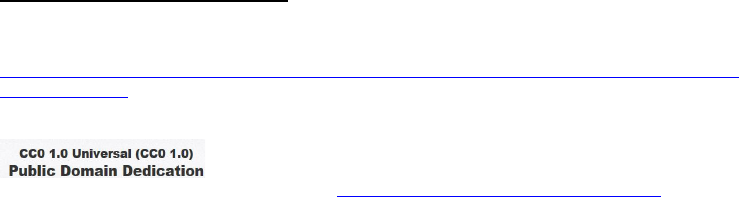
MASTERING XBRL-BASED DIGITAL FINANCIAL REPORTING – PART 2: LOGICAL CONCEPTUALIZATION OF FINANCIAL REPORT
– SEMANTIC SPREADSHEETS – CHARLES HOFFMAN, CPA
CC0 1.0 Universal (CC0 1.0) Public Domain Dedication https://creativecommons.org/publicdomain/zero/1.0/ 8
What if you addressed information by the meaning of the information, the
characteristics of the information is how you identify the information?
26
4. Comparing information between spreadsheets can be a challenge: If
you have ever given a spreadsheet to two or more different people, had each
person put information into the spreadsheet, and then tried to compare
spreadsheet information you understand this situation. Reusing information
contained in spreadsheets effectively can be a big challenge. What if you
could compare meaning?
5. Proprietary format, forced to use one software application: Excel is a
great software application for working with spreadsheets. But if you don’t
have Excel or someone you want to share information with does not have
Excel and you want to exchange information, this can be problematic. The
interoperability between Excel, Google Spreadsheets, and Apple Numbers
spreadsheets is OK some times, but other times problematic. Standard
formats such as Open Documents helps, but the standards focus on
formatting of information, not the semantics of the information. Also,
business rules are still embedded within the application. Further, Excel is a
very "heavy" client. With tablet PCs and mobile devices growing in
popularity, that becomes more and more of a problem. What if a spreadsheet
was a global standard format, rather than a proprietary format of one
software vendor?
1.14. Requirements for an Improved Electronic Spreadsheet
Here are my requirements for a better spreadsheet
27
. This new improved version of
a spreadsheet is not intended to replace 100% of all existing spreadsheets. Rather,
this is intended to be a new alternative, a new category of spreadsheet. An
alternative which could be used in 20% of the cases where more control is needed
over spreadsheets (but I suspect the spreadsheet would be use in 80% of cases).
1. Readable by both humans and machines: A spreadsheet should be
readable by both humans and machines. Information provided within a
spreadsheet should be more a representation of information than
presentation oriented. The representation can be presented in sheets, rows,
columns, and cells but this is done leveraging information metadata and
commonly understood patterns. 100% pixel perfect renderings are
specifically not a requirement.
2. Global standard format: The format of the spreadsheet should be a global
standard, not controlled by one software vendor.
3. Agreed upon level of semantics: The creators and consumers can agree on
the level of semantic clarity they will make use of for a spreadsheet. The
spectrum can range from no semantics at all (which is similar to today's
spreadsheet) or a high level of semantics expressed by a highly controlled
representation model.
26
One software vendor calls this a “cell store”, I believe a better term is a “fact store”.
27
See, Need for New Global Standard Spreadsheet Alternative,
http://xbrl.squarespace.com/journal/2014/5/3/need-for-new-global-standard-spreadsheet-
alternative.html
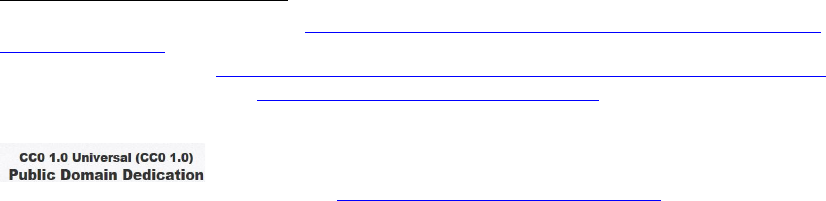
MASTERING XBRL-BASED DIGITAL FINANCIAL REPORTING – PART 2: LOGICAL CONCEPTUALIZATION OF FINANCIAL REPORT
– SEMANTIC SPREADSHEETS – CHARLES HOFFMAN, CPA
CC0 1.0 Universal (CC0 1.0) Public Domain Dedication https://creativecommons.org/publicdomain/zero/1.0/ 9
4. Separation of representation and presentation: The "representation" and
the "presentation of the representation" should not be intermingled.
5. Business rules separable from spreadsheet: Business rules should be
separated from the information when desired, integrated with the
spreadsheet when necessary. Business rules which are external to the
spreadsheet can be used to "watch over" the things and relations within the
spreadsheet. The business rules can be made available publicly via a URL,
privately via a private URL, etc.
6. Managed global standard: The better spreadsheet should be a global
standard under the control of someone like OMG, XBRL International, ISO,
Apache OpenOffice, or some other such organization.
7. Provide a formal shape but be domain neutral: One formal shape should
be agreed to, for example the multidimensional model, but the pieces which
fit into that shape or "fill" the shape are domain neutral, controlled by the
business domain.
8. Format should allow for versioning, collaboration, etc.: The syntax
format should allow for ease of versioning, constructing systems which are
collaborative in nature (multi-user).
9. Straightforwardly usable over the Internet: The format should be
compliant with internet standards.
10. Support a wide variety of common business use cases: A wide variety
of common business use cases would be served, but it is not a goal to solve
every business problem which exists.
11. Highly limited options: The number of optional features is to be kept to the
absolute minimum, ideally zero. Multiple approaches to solving a problem are
not necessary when one will do.
12. Formal and concise design: The design must be formal, concise, well
designed and well-engineered.
That is my list. What might you include in your list?
1.15. OMG Semantic Spreadsheet
There is the beginnings of an effort at OMG to create what they call a Semantic
Workbook
28
. That semantic workbook standard would very likely be based on the
OMG Standard Business Report Model (SBRM)
29
. One technical format for the
standard semantic workbook would very likely be XBRL.
The table below reconciles XBRL technical syntax terms, SBRM terms, proposed
semantic workbook terms, and W3C’s RDF Data Cube Vocabulary
30
terms:
28
OMG Semantic Workbook (SXLM), http://xbrl.squarespace.com/journal/2020/1/16/omg-semantic-
workbook-sxlm.html
29
SBRM Progress Report, http://xbrl.squarespace.com/journal/2020/1/30/sbrm-progress-report.html
30
W3C, RDF Cube Vocabulary, https://www.w3.org/TR/vocab-data-cube/
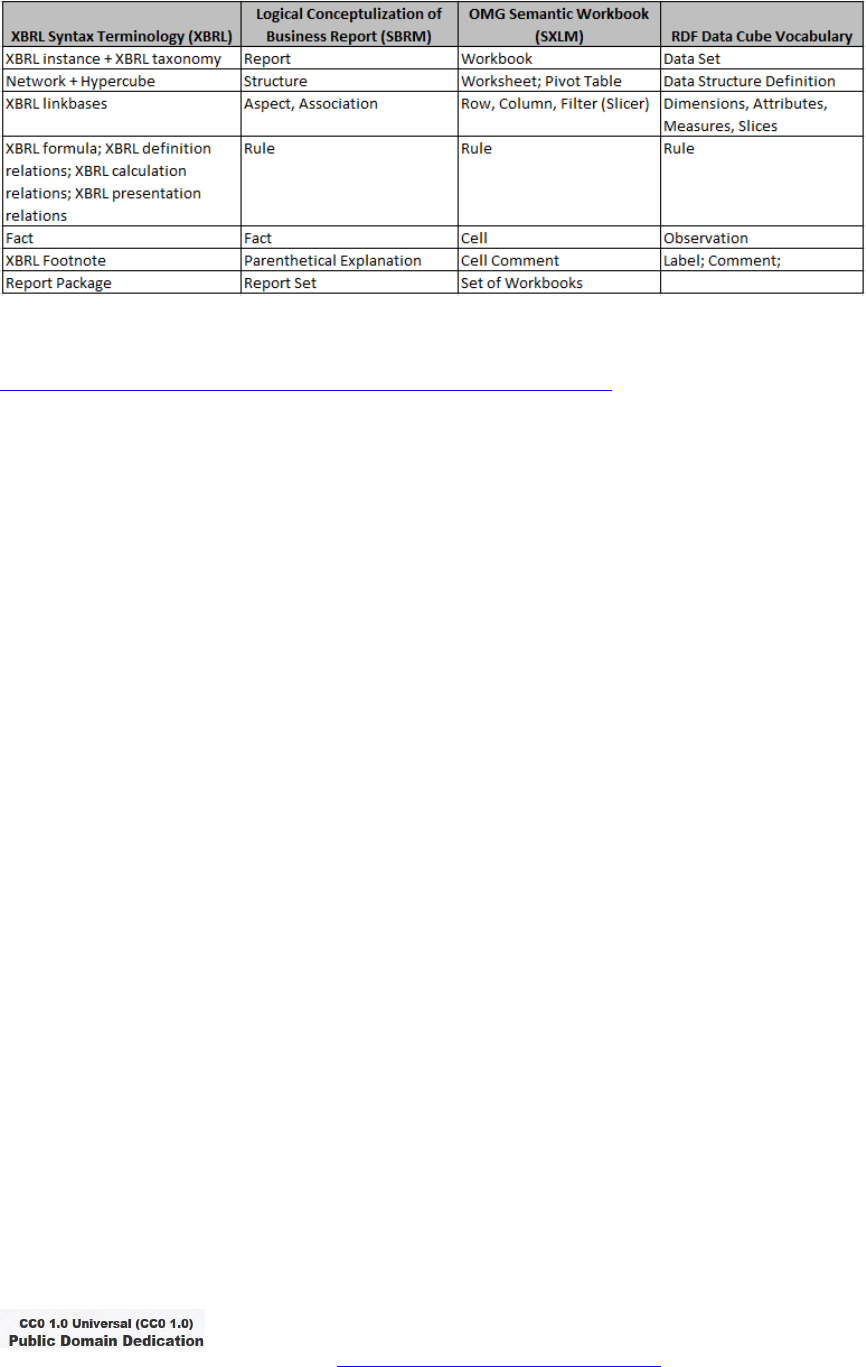
MASTERING XBRL-BASED DIGITAL FINANCIAL REPORTING – PART 2: LOGICAL CONCEPTUALIZATION OF FINANCIAL REPORT
– SEMANTIC SPREADSHEETS – CHARLES HOFFMAN, CPA
CC0 1.0 Universal (CC0 1.0) Public Domain Dedication https://creativecommons.org/publicdomain/zero/1.0/ 10
An example implementation of a semantic spreadsheet can be found here,
implemented using XBRL:
http://xbrlsite.azurewebsites.net/2020/master/spreadsheet/
