
Proceedings of the EuSpRIG 2017 Conference “Spreadsheet Risk Management” ISBN : 978-1-905404-54-4
Copyright © 2017, EuSpRIG European Spreadsheet Risks Interest Group (www.eusprig.org) & the Author(s)
Structured Spreadsheet Modelling and Implementation
with Multiple Dimensions - Part 1: Modelling
Paul Mireault
Founder, SSMI International
Honorary Professor, HEC Montréal
Paul.Mireault@SSMI.International
ABSTRACT
Dimensions are an integral part of many models we use every day. Without thinking about it, we frequently use
the time dimension: many financial and accounting spreadsheets have columns representing months or years.
Representing a second dimension is often done by repeating blocs of formulas in a worksheet of creating
multiple worksheets with the same structure.
1 Introduction
Most organizations deal with dimensions, without calling them as such. For example:
• Products, product categories, product types.
• Clients, client types, client status.
• Markets or sectors, like education or health.
• Locations. They may be geographical (such as countries, continents, regions) or specific
(such as manufacturing plants, warehouses) or arbitrary (such as sales regions).
In this paper, we will first present some examples of multidimensional spreadsheets. Then, we will do
a brief summary of the conceptual modelling methodology we use to represent the problem we wish
to solve with a spreadsheet. We will then present basic concepts of dimensions, variables and
multidimensional expressions. We conclude with a case study and describe its complete
multidimensional model.
2 Examples of multidimensional spreadsheets
Microsoft Excel has a tool called Pivot Table that can help the spreadsheet developer present a
multidimensional dataset in a two-dimensional table, using rows and columns to represent more than
one dimension. While Pivot Tables are good for presenting data, they are less suited for presenting
business spreadsheets. The principal reason is that Pivot Tables require that their source is organized
vertically as tables: each column represents a variable, and the rows represent the repeated values.
The spreadsheets we are interested in are organized horizontally: the rows represent variables and the
columns are the repeated values. We could transpose an horizontal structure into a vertical one, but
this extra step does not alleviate Pivot Table’s other shortcoming. The major reason we feel that Pivot
Tables are not suitable for spreadsheet that represent a model used to analyse scenarios, as opposed to
a spreadsheet containing data, is that they do not update their results when their base data changes.
For that reason, the results produced by Pivot Tables cannot be used in the calculations of other
variables.
Even though a spreadsheet has two dimensions, rows and columns, it usually represents only one
dimension. Most business spreadsheet use rows for variables, leaving the columns for one dimension,
like the Time dimension.
One approach is to create one worksheet for each instance of a dimension and implementing the other
dimensions inside those worksheets. For example, if the dimension is Region, there could be four
worksheets for North, East, West and South. One could then build a fifth worksheet with
consolidating formulas.
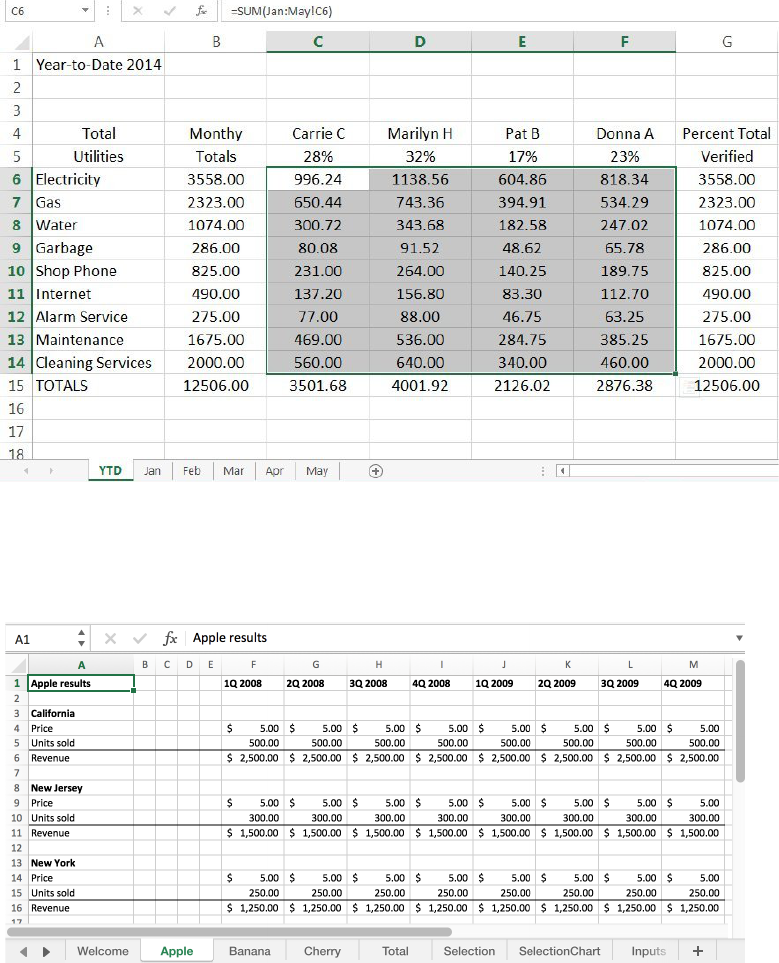
Proceedings of the EuSpRIG 2017 Conference “Spreadsheet Risk Management” ISBN : 978-1-905404-54-4
Copyright © 2017, EuSpRIG European Spreadsheet Risks Interest Group (www.eusprig.org) & the Author(s)
This method is proposed by (Sartain, 2014) where the author describes using 13 worksheets, one for
each month and one for consolidation, and each worksheet assigns expense variables, in rows, to
different persons, in columns (see Figure 1). The author also describes the maintenance task of adding
or removing an account, which involves performing the same operation 13 times, once for each
worksheet. She also strongly suggests, when adding an account, to add the row somewhere in the
middle of the other accounts to make sure that the subtotal row includes it in its calculation.
Figure 1 Multidimensional spreadsheet example from (Sartain, 2014)
(Brandewinder, 2008) has a spreadsheet with three dimensions: Quarter, Product and Region (see
Figure 2). The Product dimension is presented as different worksheets, the Quarter dimension as
columns and the Region dimension as blocs of repeated formulas.
Figure 2 Multidimensional spreadsheet example from (Brandewinder, 2008)
One can use an entire worksheet to represent one two-dimensional variable. Figure 3 shows an
unpublished example where the two-dimensional variable Border Right Indic is implemented in its
own worksheet.
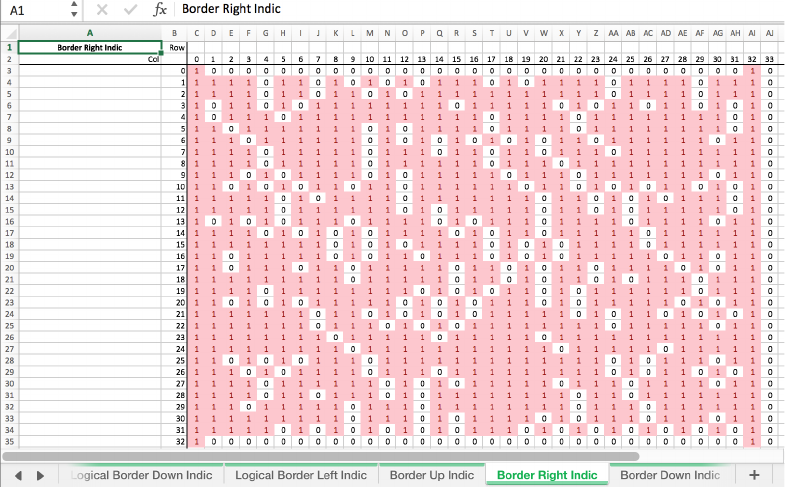
Proceedings of the EuSpRIG 2017 Conference “Spreadsheet Risk Management” ISBN : 978-1-905404-54-4
Copyright © 2017, EuSpRIG European Spreadsheet Risks Interest Group (www.eusprig.org) & the Author(s)
Figure 3 Example of a worksheet used for one two-dimensional variable
(Savage, 1997) describes two important problems with using dimensions in spreadsheets. First is
scalability, which involves changing the cardinality of a dimension. He concludes that spreadsheets
rarely scale well. Second is hyper-scalability, which involves changing the dimensions themselves,
such as adding more dimensions. His conclusion is, succinctly, “Forget it”.
Multi-dimensional spreadsheets have also been used in specific optimization problems. (Kumar,
2014) describes a course scheduling problem with three dimensions: faculty, course and timeslot. A
textbook by (Powell & Baker, 2013) presents many classic Management Science problems such as the
Network Flow, the Assignment and the Traveling Salesman. While they present some multi-
dimensional problems, their spreadsheets are specific to each problem.
3 The Conceptual Model
In Information Systems development, the stage were the requirements are specified produces the
conceptual model. The conceptual model describes what the system must do, with little reference to
the technology that will be used for the implementation.
(Grossman & Özlük, 2010) in their study of three spreadsheet engineering methodologies found that
two of them do not discuss modeling and the other requires a detailed output specification.
Other researchers described building a conceptual model before implementing the spreadsheet, even
though they did not call it conceptual modelling. The Jackson Structured Diagram, a diagraming
technique based on programming concepts, has been proposed by (Knight, Chadwick, &
Rajalingham, 2000). Their diagram has some similarities with the simple Formula Diagram of
(Mireault, 2017), but they do not show how to extend it to a one dimension model. (Powell & Baker,
2013) use Influence Charts to model a problem and give general advice on how to implement it in a
spreadsheet. While their examples show a one-dimension spreadsheet, with Quarters, their Influence
Chart does not show which variables belong to the Quarter dimension.
3.1 The Formula Diagram of the SSMI Methodology
(Mireault, 2017) presents a methodology for developing spreadsheets based, primarily, on following
the process used in information systems development, where the requirement specifications is
separate from the implementation. The Structured Spreadsheet Modelling and Implementation (SSMI)
methodology consist of building a conceptual model of the spreadsheet’s variables and their formulas
before doing the implementation. The conceptual model is composed of a Formula Diagram (Figure
4) and a Formula List (Figure 5), and they are used later to do the implementation of the spreadsheet.
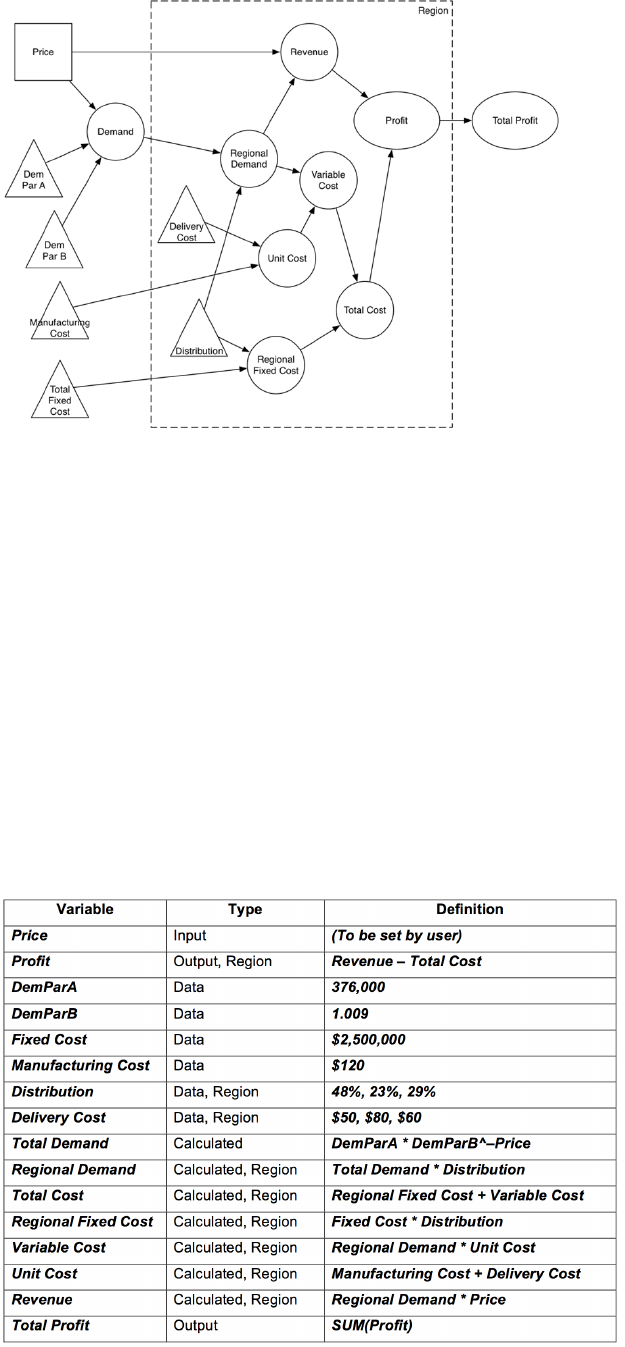
Proceedings of the EuSpRIG 2017 Conference “Spreadsheet Risk Management” ISBN : 978-1-905404-54-4
Copyright © 2017, EuSpRIG European Spreadsheet Risks Interest Group (www.eusprig.org) & the Author(s)
Figure 4 Example of a Formula Diagram, taken from (Mireault, 2017)
The Formula Diagram uses the following symbols:
• Triangles and squares represent data values. The squares are used for input values, data that
the developer wants to implement in an Interface worksheet to allow the user to easily modify
its value. The other data, the triangles, represent data that don’t change often and will be
implemented in their own specific data worksheets.
• Circles and ovals represent calculated variables. The ovals are used for results that the
developer wants to display in the Interface worksheet, close to the input data so the user can
quickly see the impact of changing an input value. The circles are variables of less interest to
the user and are implemented in their own specific model worksheets.
• Arrows indicate which variables are involved in the calculation of the variable receiving
them.
• The dash-bordered box represents a dimension, also called entity. All the variables appearing
within the box have multiple values, one value for each instance of the repeated entity. For
example, if we have three regions, then the variable Regional Demand has three values. All
the variables appearing outside the dashed box have a single value.
Figure 5 Example of a Formula List
Proceedings of the EuSpRIG 2017 Conference “Spreadsheet Risk Management” ISBN : 978-1-905404-54-4
Copyright © 2017, EuSpRIG European Spreadsheet Risks Interest Group (www.eusprig.org) & the Author(s)
While the Formula Diagram gives a global view of the model, the corresponding Formula List gives a
detailed view, with all the formulas written in an Excel-like form, using variable names.
The Formula Diagram is inspired from the Influence Diagram, as presented in (Bodily, 1985). The
Influence Diagram has a richer set of modeling concepts, such as uncertainty in the values of data
variables and uncertainty in the formulas of calculated variables. But the Influence Diagram has no
representation of groups of repeating variables, which the Formula Diagram represents with a dash-
bordered box.
4 Multidimensional modelling concepts
At this point, we invite the reader to read the case study presented in the appendix so that they can get
a better appreciation of the concepts we present in this section.
4.1 Dimensions
A dimension is a set of values that serve to characterize a specific value. The set of values form a
partition. A partition, in set theory, represent subsets whose intersections, taken two by two, are null,
and whose union is the universal set, that is the set of all values. In plain language, it means that there
is no overlap and all possibilities are covered.
For example, if we use the dimension Region to characterize clients and we have the set of values
{Mountain, Valley, Lake}, a client must belong to one of the regions (all possibilities are covered)
and cannot belong to two regions (no overlap).
4.2 Dimension sets
A dimension set is a set comprised of 0 or more dimension, and a variable belongs to a specific
dimension set. Often, the variable name we use gives a clue to the dimension set it belongs to: the
variable named Monthly Production belongs to the dimension set (Month) and the variable Monthly
Regional Sales belongs to the dimension set (Month, Region).
We will say that a variable belonging to the empty, (), dimension set is dimensionless. We will also
say that dimension sets composed of only one dimension are basic. Finally, the dimension set
composed of all the dimensions is called the full dimension set.
If we have ! dimensions, then we have "
#
possible dimension sets, ranging from the empty set to the
set of all dimensions. Thus, when we have only one dimension, like Time, a variable either belongs to
the (Time) dimension set or is dimensionless. If we have two dimensions, like Month and Region, a
variable either belongs to the (Month, Region) dimension set, the (Month) dimension set, the (Region)
dimension set or the () dimension set.
4.3 Defining variables
In usual mathematical notation, a variable’s dimension set is indicated by subscripts. Thus, the two
variables described above would be written like this:
$%&'()*+,-%./0'1%&
$%&'(
and
$%&'()*+2341%&5)+65)37
89:;<=>?@A9:
. It is redundant to specify the dimension set in the variable’s
name and in the subscripts: we will only do so in this section because we want to make sure that the
dimensions are clear.
There are mathematical rules to remember when dealing with expressions involving variables of
different dimension sets. We usually apply them without thinking about it because they are common
sense. We will describe the rules and show how they are represented in a Formula Diagram and a
Formula List.
Rule 1: The dimension set of a formula is the union of the dimension sets of all the variables that are
part of its definition.
Example 1:
• Unit Production Cost is of dimension set (Product).
• Unit Delivery Cost is of dimension set (Region).
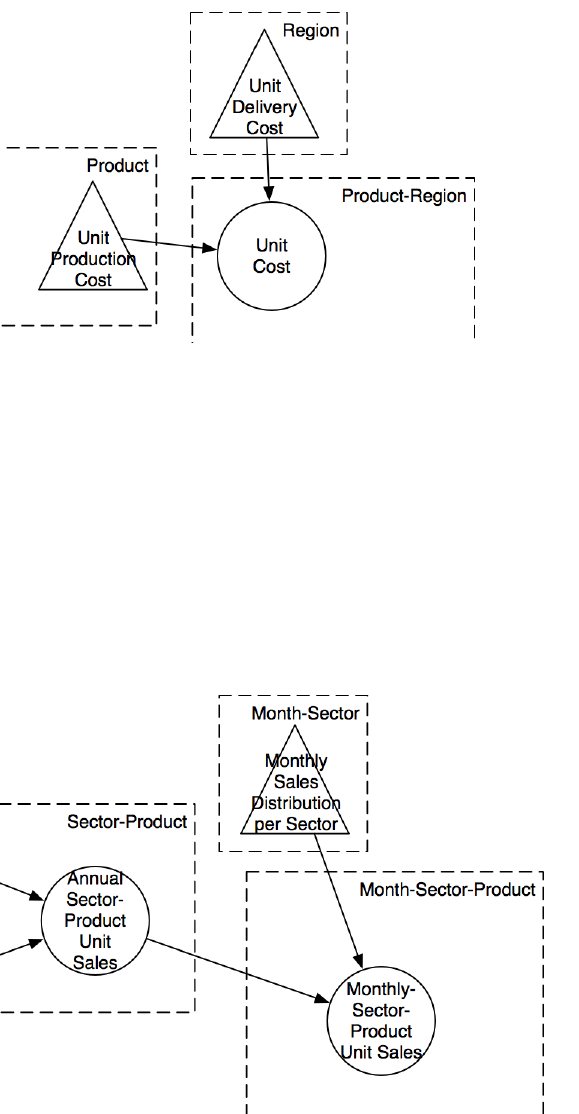
Proceedings of the EuSpRIG 2017 Conference “Spreadsheet Risk Management” ISBN : 978-1-905404-54-4
Copyright © 2017, EuSpRIG European Spreadsheet Risks Interest Group (www.eusprig.org) & the Author(s)
• Unit Cost = Unit Production Cost + Unit Delivery Cost is thus of dimension set (Product,
Region).
• The mathematical representation of the formula is:
B&1'+C%7'+
,-%./0'=+2341%&
D B&1'+,-%./0'1%&+C%7'+
,-%./0'
E B&1'+F3)1G3-*+C%7'+
2341%&
• Figure 6 illustrates how this variable definition is shown in a Formula Diagram.
Figure 6 Defining a two-dimensional variable from two one-dimensional variables
Example 2:
• Annual Sector-Product Unit Sales is of dimension set (Sector, Product).
• Monthly Sales Distribution per Sector is of dimension set (Month, Sector).
• Monthly-Sector-Product Unit Sales = Annual Sector-Product Unit Sales * Monthly Sales
Distribution per Sector is thus of dimension set (Month, Sector, Product).
• The mathematical representation of the formula is:
$%&'()*H630'%-H,-%./0'+B&1'+65)37+
$%&'(=+630'%-=+,-%./0'
D I&&/5)+630'%-H,-%./0'+B&1'+65)37+
630'%-=+,-%./0'
E $%&'()*+65)37+F17'-1J/'1%&+K3-+630'%-+
$%&'(=+630'%-
• This is shown in Figure 7.
Figure 7 Defining a three-dimensional variable from two two-dimensional variables
Rule 2: Besides aggregation, a variable can only be defined with variables having a dimension set that
is a subset of its own.
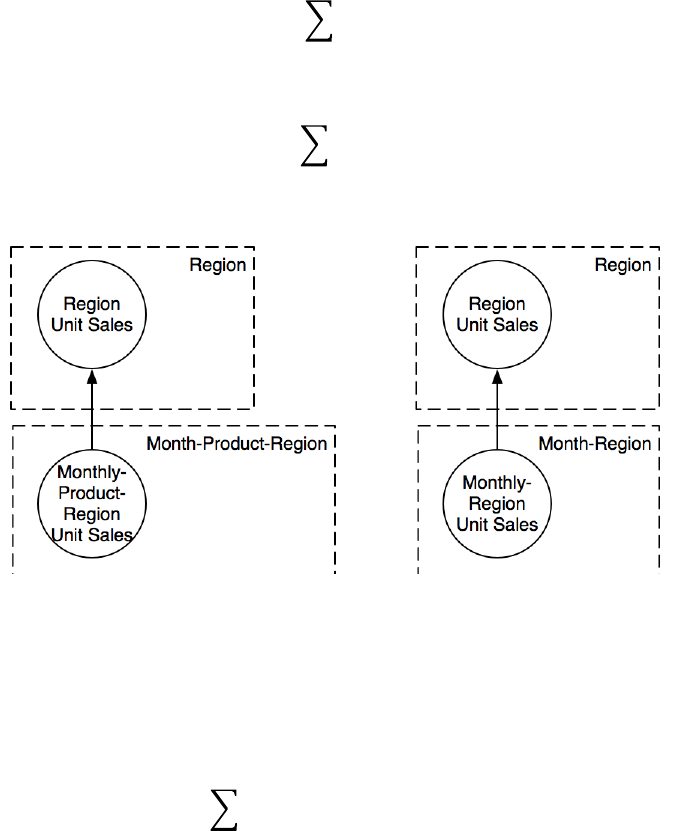
Proceedings of the EuSpRIG 2017 Conference “Spreadsheet Risk Management” ISBN : 978-1-905404-54-4
Copyright © 2017, EuSpRIG European Spreadsheet Risks Interest Group (www.eusprig.org) & the Author(s)
Example:
• Monthly-Sector-Product Unit Sales is of dimension set (Month, Sector, Product)
• It can be defined with variables of dimension sets (Month, Sector, Product), (Month, Sector),
(Month, Product), (Sector, Product), (Month), (Sector), (Product) and ().
• It cannot be defined with variables of dimension sets (Month, Region) or (Product, Region)
• Figure 6 and Figure 7 are also illustrations of this rule.
Rule 3: In the case of an aggregation, a variable can only be defined with a variable having a
dimension set that is a superset of its own.
Example 1:
• Regional Unit Sales is of dimension (Region).
• It can be aggregated from a variable of dimension sets (Month, Product, Region), (Sector,
Region) or (Month, Region).
• It cannot be aggregated from a variable of dimension sets (Month, Sector) or (Product).
• In the Formula List, we would write it as =SUM(Monthly-Product-Region Unit Sales) or
=SUM(Monthly-Region Unit Sales). Mathematically, both formulas are equivalent.
• The mathematical representations of the two formulas are:
2341%&5)+B&1'+65)37
2341%&
D $%&'()*H,-%./0'H2341%&+B&1'+65)37+
$%&'(=+,-%./0'=+2341%&
$%&'(+
,-%./0'
or
2341%&5)+B&1'+65)37
2341%&
D $%&'()*H2341%&+B&1'+65)37+
$%&'(=+2341%&
$%&'(
• Figure 8 shows how we would present the two formulas in the Formula Diagram.
Figure 8 Two ways to define the same aggregate variable
Example 2:
• Regional-Product Unit Sales is of dimension set (Product, Region).
• It can be aggregated from a variable of dimension sets (Month, Product, Region), (Sector,
Product, Region) or (Month, Sector, Product, Region).
• The mathematical representation of the formula is:
2341%&5)H,-%./0'+B&1'+65)37
,-%./0'=+2341%&
D $%&'()*H,-%./0'H2341%&+B&1'+65)37+
$%&'(=+,-%./0'=+2341%&
$%&'(
• It cannot be aggregated from a variable of dimension sets (Month, Region) or (Product).
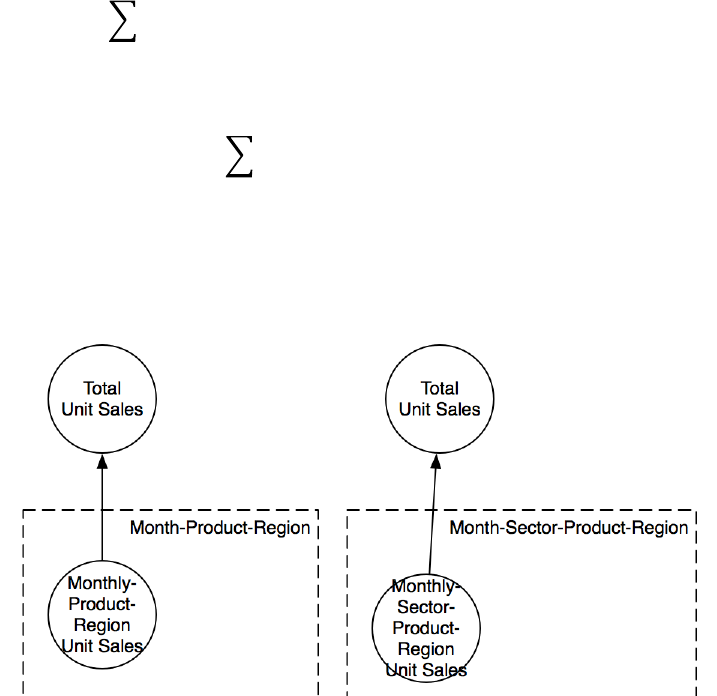
Proceedings of the EuSpRIG 2017 Conference “Spreadsheet Risk Management” ISBN : 978-1-905404-54-4
Copyright © 2017, EuSpRIG European Spreadsheet Risks Interest Group (www.eusprig.org) & the Author(s)
Example 3:
• Total Unit Sales is of dimension set ().
• It can be aggregated from a variable of any dimension set.
• In the Formula List, we would write it as =SUM(Monthly-Sector-Product-Region Unit
Sales) or =SUM(Monthly-Product-Region Unit Sales). Mathematically, both formulas are
equivalent.
• The mathematical representations of the two formulas are:
L%'5)+B&1'+65)37
D $%&'()*H630'%-H,-%./0'H2341%&+B&1'+65)37+
$%&'(=+630'%-=+,-%./0'=+2341%&
$%&'(
+630'%-+
,-%./0'+
2341%&
or
L%'5)+B&1'+65)37 D $%&'()*H,-%./0'H2341%&+B&1'+65)37+
$%&'(=+,-%./0'=+2341%&
$%&'(
,-%./0'+
2341%&
In the Formula Diagram, the dimensionless variable is shown outside of any box, as illustrated in
Figure 9.
Figure 9 Defining a dimensionless variable as an aggregate of a multidimensional variable
5 Conclusion
In this paper, we extended the one-dimension conceptual model of (Mireault, 2017) to model a
multidimensional problem. By building the conceptual model before doing the implementation, the
spreadsheet developer is not trying to solve two different problems at the same time: How do I
calculate this variable? and How do I implement this in my spreadsheet?
An experiment by (O'Donnel, 2001) showed that using a diagramming technique, an Influence
Diagram in this case, did not take significantly more time to produce the final spreadsheet and those
spreadsheets had significantly less errors of the type “omitted factors” than those of the control group.
The problem submitted to the test subjects was a relatively simple one, with one time dimension of
two periods. It would be interesting to reproduce the experiment with a more complex multi-
dimensional problem such as the one presented in the Appendix.
Part 2 of this paper will present a structured methodology to implement the multidimensional model.
!
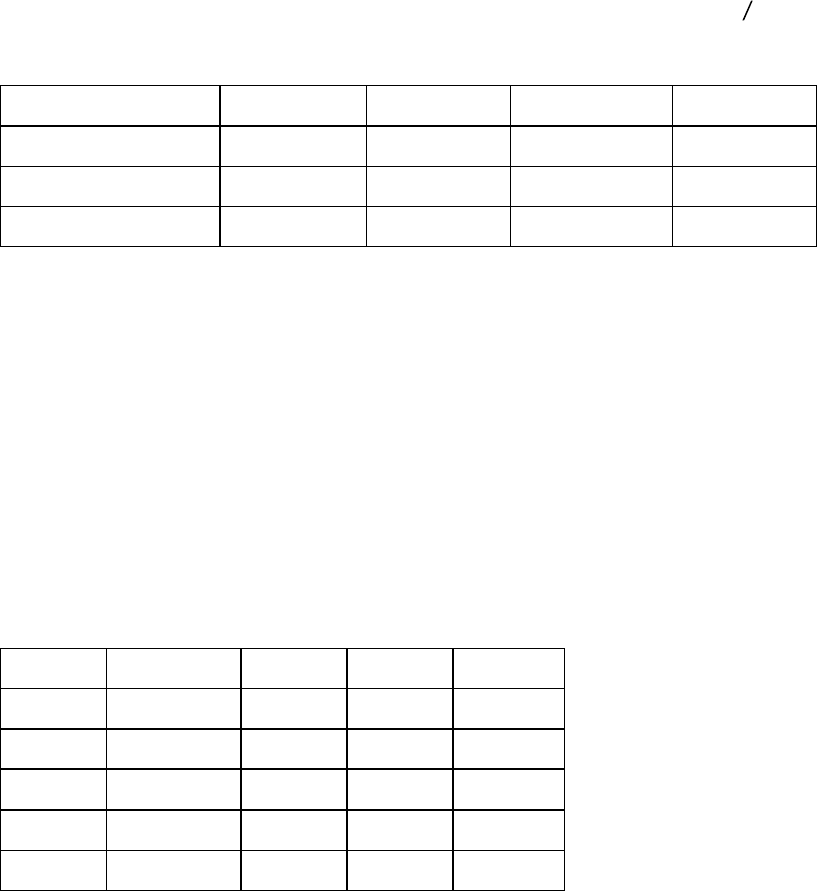
Proceedings of the EuSpRIG 2017 Conference “Spreadsheet Risk Management” ISBN : 978-1-905404-54-4
Copyright © 2017, EuSpRIG European Spreadsheet Risks Interest Group (www.eusprig.org) & the Author(s)
Appendix – Case Study
In this section, we present a pedagogical case study to illustrate the concepts presented in this paper.
The solution is not unique: there are many ways of calculating some variables, as illustrated above.
The Acme TechnoWidget Company
The Acme TechnoWidget Company produces and sells widgets. It produces two products (a Standard
widget and a Deluxe widget) and its salesforce is assigned to four major sectors: Government,
military, education and private.
Market research has established that the annual demand for widgets depends on each sector’s
Standard widget price. The Pricing Director explains:
We start by setting a global base price. Then, for each sector, we tell our salesforce that they can
offer a rebate. For instance, we offer a 70% rebate to the education sector and it’s 10% for the
private sector because purchases are usually made by researchers with limited funds. The military
sector gets a 20% rebate and the government 40%. This is not made public: all our price lists show
the base price, but our clients in each sector are aware of the rebate they can get.
Each sector reacts differently to a change of price. We consulted with a market research expert and
she came up with multiple demand functions, one for each sector. The demand function estimates a
sector’s annual demand for a given base price. The demand function has the form M ,-103
N
. The
parameters O and M are different for each sector, and ,-103 is the sector’s price, after the rebate.
This table shows the values the expert gave us:
Sector'
Government'
Military'
Private'
Education'
Rebate&Percentage&
40%&
20%&
10%&
70%&
DemParA&
3.593437587&
3.46315031&
3.187228762&
4.114496316&
DemParB&
22858963442&
22858963442&
22858963442&
22858963442&
The price of the Deluxe widget is 45% higher than the Standard widget.
The Sales Manager explains the sales pattern:
The annual demand of each Sector is split between the Standard and Deluxe product types, but the
distribution is very different in each sector. For instance, in the education sector, with its limited
funds, the split is 80%-20% and it is 25%-75% in the military sector. I guess these guys always go for
the best, and they have higher budgets. The distribution is 65%-35% for the government sector and
40%-60% for the private sector. The ratios are then applied to the sector’s annual demand to get the
annual demand by product.
Another interesting pattern is the distribution of sales during the year. We noticed that our clients buy
more just before the end of their fiscal year, when some want to spend their budget surpluses, and the
beginning, when others have new funds allotted. Each sector has a different pattern, and we noticed
that it is pretty stable year after year.
'
Government'
Military'
Private'
Education'
Jan'
9%'
8%'
12%'
6%'
Feb'
10%'
9%'
11%'
8%'
Mar'
12%'
10%'
9%'
9%'
Apr'
12%'
12%'
7%'
10%'
May'
11%'
13%'
6%'
12%'

Proceedings of the EuSpRIG 2017 Conference “Spreadsheet Risk Management” ISBN : 978-1-905404-54-4
Copyright © 2017, EuSpRIG European Spreadsheet Risks Interest Group (www.eusprig.org) & the Author(s)
Jun'
9%'
11%'
4%'
12%'
Jul'
7%'
9%'
5%'
11%'
Aug'
6%'
7%'
6%'
9%'
Sep'
5%'
6%'
8%'
7%'
Oct'
5%'
4%'
9%'
6%'
Nov'
6%'
5%'
11%'
5%'
Dec'
8%'
6%'
12%'
5%'
Total'
100%'
100%'
100%'
100%'
Sales to a sector are not uniformly distributed by region. For example, there are more universities in
the South-West than in the West. The following table shows the distribution of a sector’s sales by
region. With it, we can calculate the expected monthly sales per product per region, which helps our
Logistics Department do its planning.
'
Government'
Military'
Private'
Education'
N'
25%'
52%'
22%'
24%'
SE'
18%'
13%'
21%'
15%'
SW'
18%'
18%'
17%'
32%'
E'
22%'
0%'
25%'
17%'
W'
17%'
17%'
15%'
12%'
Total'
100%'
100%'
100%'
100%'
The costs of producing a widget are $48 and $72 for the Standard and the Deluxe widget respectively.
The monthly fixed costs for this year are $20000. Delivery costs depend solely on the region and are
shown in this table:
Region'
North'
South-East'
South-West'
East'
West'
Unit&Delivery&Cost&
$10.25&
$9.73&
$9.58&
$8.26&
$11.02&
The company CEO wants to see the following results:
• The monthly sales amount and units per product.
• The monthly units, sales amount, costs and profit.
• The total profit.
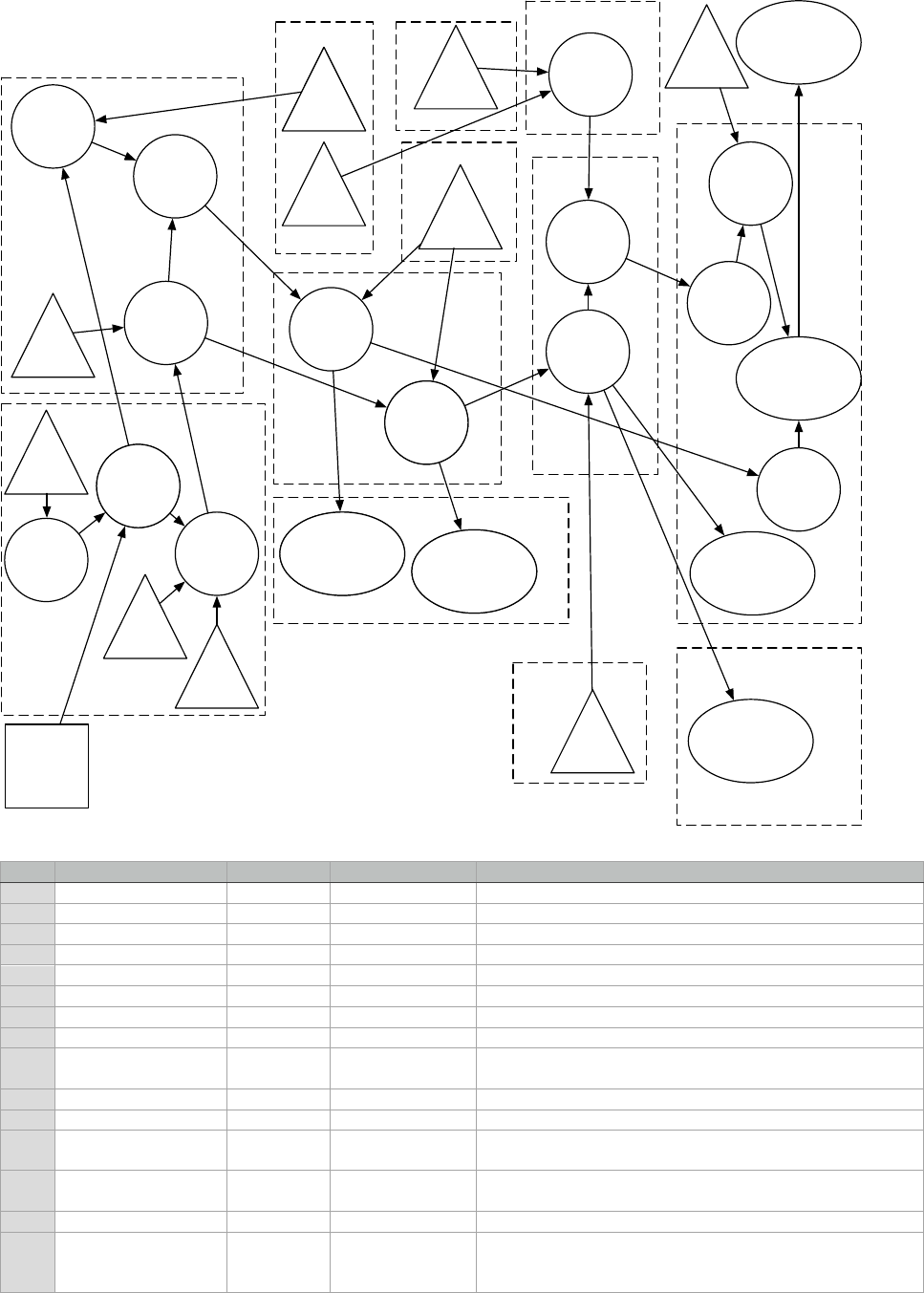
Proceedings of the EuSpRIG 2017 Conference “Spreadsheet Risk Management” ISBN : 978-1-905404-54-4
Copyright © 2017, EuSpRIG European Spreadsheet Risks Interest Group (www.eusprig.org) & the Author(s)
Acme TechnoWidget Company Formula Diagram
Acme TechnoWidget Company Formula List
No
Variable
Type
Dimension Set
Value / Formula
1
Base Price
Input
100
2
Base Price Multiplier
Data
Product
(1, 1.45)
3
Unit Production Cost
Data
Product
list of values
4
Rebate Percentage
Data
Sector
list of values
5
Sector Price Factor
Calculated
Sector
1-Rebate Percentage
6
Sector Base Price
Calculated
Sector
Base Price * Sector Price Factor
7
DemParA
Data
Sector
list of values
8
DemParB
Data
Sector
list of values
9
Sector Annual
Demand Units
Calculated
Sector
DemParA*DemParB^-Sector Base Price
10
Unit Delivery Cost
Data
Region
list of values
11
PR Unit Cost
Calculated
Product-Region
Unit Production Cost + Unit Delivery Cost
12
Product Distribution
per Sector
Data
Sector-Product
list of values
13
Annual Sector-
Product Unit Sales
Calculated
Sector-Product
Sector Annual Demand Units * Product Distribution per
Sector
14
Price
Calculated
Sector-Product
Sector Base Price * Base Price Multiplier
15
Annual Sector-
Product Sales
Amount
Calculated
Sector-Product
Annual Sector-Product Unit Sales * Price
Month
Month-Sector-
Product-Region
Region
Product
Sector
Sector-Product
Product-Region
Month-Sector
Sector-Region
Rebate
Percentage
Unit
Production
Cost
DemParA
Unit
Delivery
Cost
Monthly
Fixed
Cost
Sector
Price
Factor
Price
Unit
Cost
MSPR
Unit
Sales
MSPR
Variable
Cost
Monthly
Variable
Cost
Monthly
Cost
Monthly
Sales
Amount
Monthly
Profit
Annual
Sector-
Product
Sales
Amount
Annual
Sector-
Product
Unit
Sales
Region
Sales
Distribution
per Sector
Product
Distribution
per Sector
Monthly
Sales
Distribution
per Sector
Base
Price
Multiplier
Sector
Base
Price
MSP
Unit Sales
MP
Unit Sales
MP
Sales Amount
Base
Price
Multiplier
Sector
Base
Price
DemParB
Sector
Annual
Demand
Units
Month-Sector-Product
MSP
Unit Sales
MSP
Sales
Amount
Monthly
Unit
Sales
Month-Product-Region
MPR
Unit Sales
Month-Product
MP
Unit Sales
MP
Sales Amount
Total
Profit
Base
Price
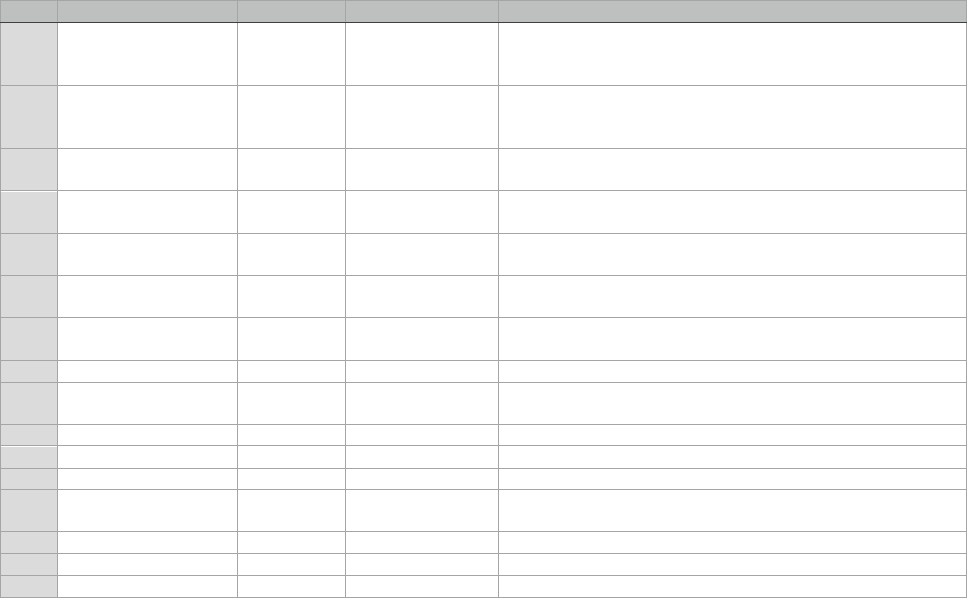
Proceedings of the EuSpRIG 2017 Conference “Spreadsheet Risk Management” ISBN : 978-1-905404-54-4
Copyright © 2017, EuSpRIG European Spreadsheet Risks Interest Group (www.eusprig.org) & the Author(s)
No
Variable
Type
Dimension Set
Value / Formula
16
Region Sales
Distribution per
Sector
Data
Sector-Region
list of values
17
Monthly Sales
Distribution per
Sector
Data
Month-Sector
list of values
18
MSP Unit Sales
Calculated
Month-Sector-
Product
Annual Sector-Product Unit Sales * Monthly Sales
Distribution per Sector
19
MSP Sales Amount
Calculated
Month-Sector-
Product
Annual Sector-Product Sales Amount * Monthly Sales
Distribution per Sector
20
MSPR Unit Sales
Calculated
Month-Sector-
Product-Region
MSP Unit Sales * Region Sales Distribution per Sector
21
MSPR Variable Cost
Calculated
Month-Sector-
Product-Region
MSPR Unit Sales * PR Unit Cost
22
Monthly Variable
Cost
Calculated
Month
SUM(MSPR Variable Cost)
23
Monthly Unit Sales
Output
Month
SUM(MSPR Unit Sales)
24
Monthly Sales
Amount
Calculated
Month
SUM(MSP Sales Amount)
25
Monthly Fixed Cost
Data
26
Monthly Costs
Calculated
Month
Monthly Fixed Cost + Monthly Variable Cost
27
Monthly Profit
Calculated
Month
Monthly Sales Amount - Monthly Costs
28
MPR Unit Sales
Output
Month-Product-
Region
SUM(MSPR Unit Sales)
29
MP Unit Sales
Output
Month-Product
SUM(MSP Unit Sales)
30
MP Sales Amount
Output
Month-Product
SUM(MSP Sales Amount)
31
Total Profit
Output
SUM(Monthly Profit)
Proceedings of the EuSpRIG 2017 Conference “Spreadsheet Risk Management” ISBN : 978-1-905404-54-4
Copyright © 2017, EuSpRIG European Spreadsheet Risks Interest Group (www.eusprig.org) & the Author(s)
6 References
Bodily, S. (1985). Modern Decision Making. McGraw-Hill.
Brandewinder, M. (2008, 04 22). Excel, named ranges and INDIRECT(). Retrieved 04 27, 2017, from Clear Lines
Consulting: http://www.clear-lines.com/blog/post/Excel2c-named-ranges-and-INDIRECT().aspx
Grossman, T. A., & Özlük, O. (2010). Spreadsheets Grow Up: Three Spreadsheet Engineering Methodologies for Large
Financial Planning Models. EuSpRIG. Greenwich.
Knight, B., Chadwick, D., & Rajalingham, K. (2000). A Structured Methodology For Spreadsheet Modelling. EuSpRIG.
Kumar, R. (2014). Modeling a Department Course Scheduling Problem Using Integer Programming: A Spreadsheet-Based
Approach. Academy of Information and Management Sciences Journal, 17(2).
Mireault, P. (2017). Structured Spreadsheet Modelling and Implementation - A Methodology for Creating Effective
Spreadsheets (Second Edition ed.). Montreal: SSMI International.
O'Donnel, P. (2001). The Use of Influence Diagrams in the Design of Spreadsheet Models: an experimental study.
Australasian Journal of Information Systems, 9(1).
Sartain, J. (2014, 05 30). How to create 3D Worksheets in Excel 2013. Retrieved 04 26, 2017, from PCWorld:
http://www.pcworld.com/article/2241304/how-to-create-3d-worksheets-in-excel-2013.html
Savage, S. (1997, 02). Weighing the Pros and Cons of Decision Technology in Spreadsheets. ORMS Today, 24(1).
